

This module tests for standalone CCTV DVR video surveillance deployments specifically by MicroDigital, HIVISION, CTRing, and numerous other rebranded devices that are utilizing default vendor passwords. (Geovision, Rifatron, Procam, Evermedia, Sentinel, Avigilon, Win4net, Provision, Dahua, Avtech) Also you can add custom buttons of multiple ports and. In addition, this application has buttons that will help you scan the ports of the most common CCTV brands.
#Visec logic pro
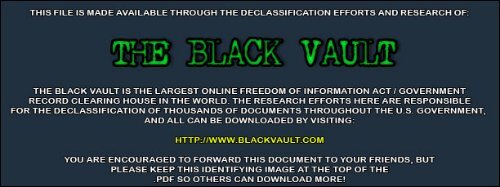
#Visec logic manual
#Visec logic software
The software is designed to connect to the Internet and adds a Windows Firewall exception in order to do so without being interfered with The most common release is 1.0.0.6, with over 98% of all installations currently using this version. IPScan is a software program developed by AVTECH.
#Visec logic full
It simply pings each IP address to check i View full Free IP Scanner Page Descriptio Powered with multi-thread scan technology, this program can scan hundreds computers per second.
#Visec logic how to
How To Discover AVTECH Devices With The Device Discovery Utilit Connecting to your Avtech IP camera* Try the following connection options in iSpy or Agent to connect to your Avtech IP camera.If an FFMPEG option is available we recommend you try that first as it will often be faster and include audio support TỔNG HỢP PHẦN MỀM HỖ TRỢ VÀ HDSD CAMERA TỔNG HỢP PHẦN MỀM VÀ HDSD VANTECH STT Phần mềm Tải xuống 1 ĐẦU GHI AHD VANTECH VP-410SH-810SH-1610SH Download VP-4160AHDM Download VP-461AHD-861AHD-1661AHD-614AHDH-618AHDH Download VP-463AHD-863AHD-1663AHD Download VP-圆0AHD-x160AHD-x260AHD-x460AHD Download 2 ĐẦU GHI ANALOG VANTECH DVR VP-4500D1-8500D1-16500D1-32500D1.
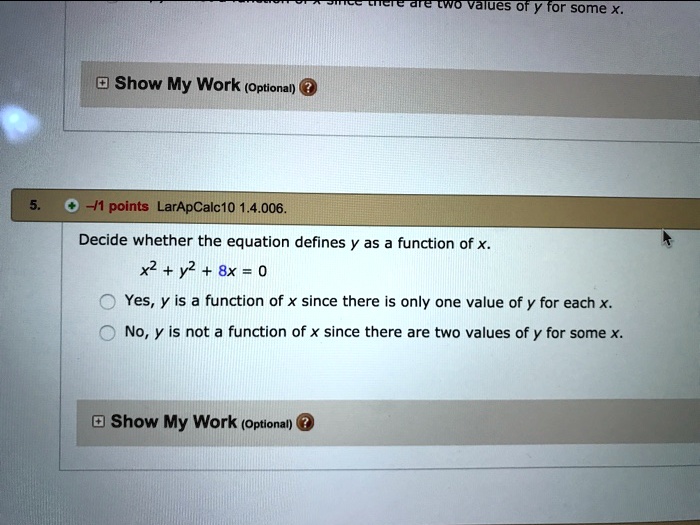
Program CMS lite V.3 IP Scan > Google Drive backup Link: camera ip, camera hd, camera hd tvi, camera hd avtech, camera ip avtech, đầu ghi hd. It provides all basic functions like: live video, setup, playback, ptz control and also recording on pc DOWNLOAD. It is supported by most of the Windows versions, and can connect to up 16 versions, and can connect to up 16 adresses (DVRs, NVRs and IP cameras). This is the traditional Avtech software for most common use. Function items are listed at right column Note:Win7 doesn't support two Ethernet device work at the same time, pleas
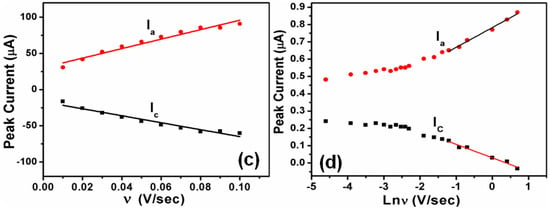
User Interface Introduction IP Scan Tool will automatically scan all devices in Local LAN at the first time and show information (IP/port/Mac/Type) of the devices. Automatic Discovery With Device Manage Video Viewer for Win PC (Free) Version: 0.2.1.6 (Last Version) Download Video Player for Win PC Version: 1.2.2.2 Download User Manual V1.0 Download *Please use CMS Lite instead IP Scan Tool 1. This FAQ shows you how to use Device ManageR to scan for your devices please see our FAQ How To Discover AVTECH Devices With Device Discovery for information about Device Discovery. 102 - Advanced discovery with a TCP scan on TCP Port 30718. Discovery Using A MAC Address With AVTECH's Device Discover AVTECH Software. Your device (or devices) will then populate the screen. Device Discovery then scans your network using UDP Port 30718. Select Range IP Addresses - In Start IP and End IP, enter the first and last address in the range you'd like to look in.


 0 kommentar(er)
0 kommentar(er)
